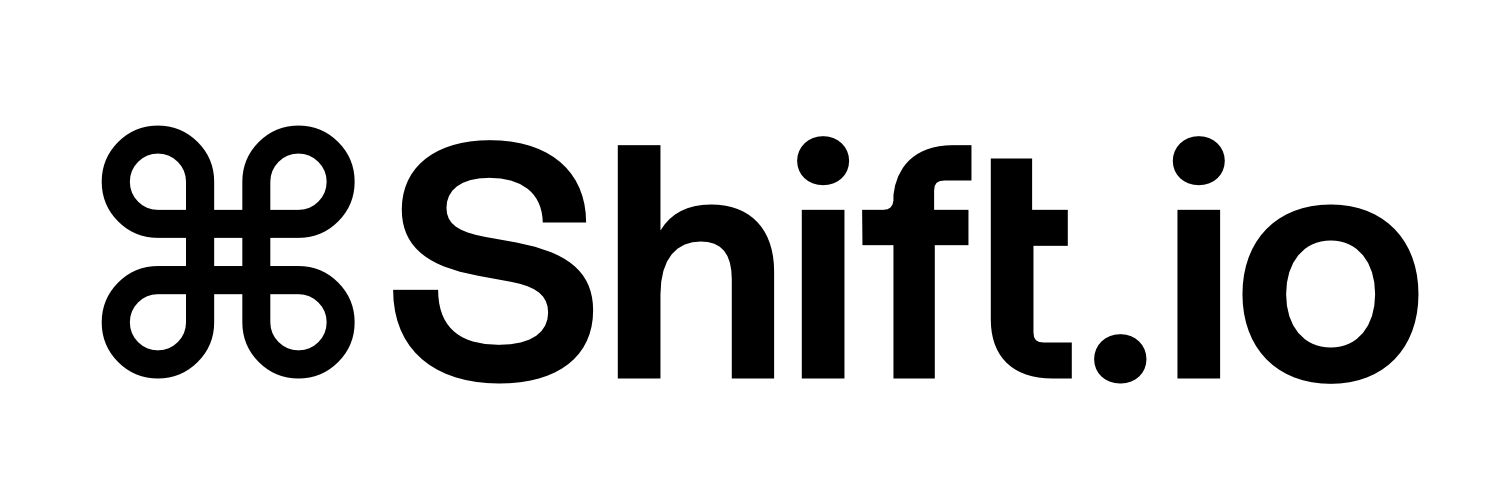Apple Device Security: Enterprise Best Practices for 2025
Enterprise Mac Mastery

The days of 'Macs don't get viruses' are over. Modern enterprises face sophisticated threats targeting Apple devices. This guide shows how to implement proper security without compromising the user experience that makes Apple devices so valuable.
The days of "Macs don't get viruses" are long gone. As Apple devices become increasingly common in enterprise environments, cybercriminals have shifted their attention accordingly. Recent zero-day exploits, sophisticated spyware like Pegasus, and targeted attacks demonstrate that Apple's built-in security, whilst excellent, isn't sufficient for modern enterprise threats.
If your organisation relies on the assumption that Apple devices are inherently secure, it's time for a reality check. Here's how to properly secure your Apple device fleet in 2025 without compromising the user experience that makes Apple devices so popular with your team.
Why Default Apple Security Falls Short in Enterprise
Apple's security features like Gatekeeper and XProtect provide excellent baseline protection for consumer use, but enterprise environments face fundamentally different challenges. Your organisation handles sensitive client data, intellectual property, and compliance requirements that go far beyond what default macOS security addresses.
Critical gaps in default Apple security include:
No Enterprise Encryption Management - Default macOS installations don't enable FileVault encryption, leaving corporate data vulnerable if devices are lost or stolen.
Limited Patch Control - Apple's automatic updates can disrupt business operations without proper testing and deployment controls.
Insufficient Access Management - Built-in user accounts lack the granular permissions and monitoring capabilities required for enterprise compliance.
No Device Compliance Monitoring - There's no way to verify that remote devices maintain required security configurations over time.
The Foundation: Proper Device Management
Enterprise Apple security starts with comprehensive Mobile Device Management (MDM) that goes beyond basic configuration. Your MDM solution should enforce device supervision for corporate-owned equipment, enabling advanced security features that aren't available on consumer-configured devices.
Supervised devices unlock critical capabilities:
• Granular application restrictions and USB port controls
• Enhanced monitoring and compliance reporting
• Zero-touch deployment that ensures secure configuration from first boot
Integration with Apple Business Manager enables automated device enrollment, ensuring new equipment arrives pre-configured with your security policies rather than relying on manual setup procedures that introduce security gaps.
Essential Security Configurations
Encryption That Actually Protects Your Data
FileVault full-disk encryption should be mandatory for all enterprise Mac deployments. Configure your MDM to force FileVault enablement during Setup Assistant, ensuring devices are encrypted before users can access them.
Critical FileVault management practices:
• Regular rotation of recovery keys on predetermined schedules
• Certificate-based encryption for additional protection layers
• Verified backup procedures for recovery key access
The goal is ensuring that if a device is lost, stolen, or compromised, your data remains protected whilst authorised IT personnel can still recover information when necessary.
Identity Management Beyond Passwords
Multi-factor authentication should be mandatory across all Apple services, leveraging Touch ID and Face ID biometric capabilities where available. Apple's Platform SSO provides hardware-backed identity verification that supports zero-trust security models.
Implement Managed Apple IDs for corporate data access whilst allowing employees to maintain personal Apple IDs for non-work activities. This separation protects both corporate security and employee privacy.
Application Security and Control
Despite Apple's strict App Store review process, malicious applications can still reach enterprise environments. Implement comprehensive application vetting that goes beyond basic antivirus scanning.
Application security best practices:
• Perform integrity checks to verify code signatures
• Conduct vulnerability scanning for enterprise applications
• Maintain detailed catalogs of approved application versions
• Implement app wrapping for additional enterprise application controls
Advanced Threat Protection
Beyond Traditional Antivirus
Modern threats require behavioral analysis and machine learning capabilities to identify unknown attacks. Zero-day exploits and zero-click attacks have proven that signature-based detection alone is insufficient for enterprise protection.
Your endpoint protection should provide continuous monitoring, automated threat hunting, and real-time analysis of device behavior patterns. Machine learning components help identify novel threats whilst automated remediation reduces the burden on your security team.
Network Security Integration
Enterprise networks must support zero-trust security models with strict access controls and continuous monitoring. Network segmentation limits lateral movement within your infrastructure, containing potential breaches rather than allowing system-wide compromise.
Implement microsegmentation strategies that provide fine-grained access controls, ensuring users and services maintain only minimum necessary permissions for their specific roles.
Patch Management That Protects and Performs
Automated Updates with Business Logic
Apple's rapid security response system delivers critical fixes between regular updates, requiring immediate deployment whilst maintaining operational stability. Configure automated deployment of security updates with proper testing procedures for major OS releases.
Effective patch management strategies:
• Comprehensive inventory tracking across all devices
• Automated deployment for critical security patches
• Deferral policies for non-critical updates requiring testing
• Monitoring and reporting for compliance verification
The goal is maintaining security without disrupting business operations through poorly timed or inadequately tested updates.
Third-Party Application Management
Your Apple devices run more than just Apple software. Maintain comprehensive patch management for all enterprise applications, including Adobe Creative Suite, Microsoft Office, and business-specific software that may have security vulnerabilities.
BYOD and Mixed Environment Security
Balancing Security with Privacy
Bring Your Own Device policies require careful balance between corporate security and employee privacy. User Enrollment provides data separation capabilities that protect personal information whilst securing corporate data on employee-owned devices.
Device provisioning should include mandatory IT inspection and configuration before allowing personal devices access to corporate networks. This ensures devices meet security requirements without unnecessarily invading employee privacy.
Zero Trust Implementation
Zero trust security assumes no inherent trust for any device or user, requiring continuous verification of access requests. Apple's Managed Device Attestation provides hardware-based device identity verification that supports zero trust architectures.
This ACME Device Attestation implementation ensures only genuine, trusted devices can enrol in your organisational MDM systems, preventing sophisticated attacks that attempt to bypass device management controls.
Compliance and Governance
Meeting Regulatory Requirements
Apple's enterprise security capabilities support compliance with major frameworks including HIPAA, GDPR, and ISO 27001. Configure encryption, access controls, and audit logging to meet your specific regulatory requirements.
Implement comprehensive logging and monitoring systems that capture security events across all Apple devices. Regular security audits and penetration testing help identify vulnerabilities before they can be exploited by actual threats.
Incident Response Preparedness
FileVault recovery key management is critical for incident response scenarios where device access is required for forensic investigation. Maintain secure escrow procedures that allow authorised personnel to recover encrypted data whilst preventing unauthorised access.
Recovery procedures should include both technical methods and legal considerations for forensic investigations whilst maintaining appropriate employee privacy protections.
Measuring Security Success
You'll know your Apple device security is effective when:
Threat Detection Improves - Advanced monitoring identifies and contains threats before they can cause damage or spread through your network.
Compliance Audits Succeed - Regular audits confirm devices maintain required security configurations and your organisation meets regulatory requirements.
Incident Response Accelerates - When security events occur, your team can quickly identify affected devices, contain threats, and recover operations.
User Productivity Remains High - Security measures work transparently in the background without hindering the Apple user experience that drives productivity.
Future-Proofing Your Security Strategy
Emerging Technology Considerations
Apple Intelligence and generative AI features require careful enterprise configuration to balance innovation with security. Implement fine-grained restrictions for features like AI-powered suggestions and integrations to ensure compliance with your data security policies.
Stay informed about Apple's evolving security capabilities whilst maintaining focus on fundamental security hygiene that provides protection regardless of specific technology trends.
Sustainable Security Practices
Consider environmental factors in your security decisions, implementing device lifecycle optimisation strategies that reduce waste whilst maintaining security standards. Extending device lifecycles through proper maintenance and leveraging BYOD initiatives can reduce hardware requirements without compromising security.
The Bottom Line
Apple device security in 2025 requires a comprehensive approach that extends far beyond Apple's built-in protections. Organisations must implement layered security strategies that include proper device management, advanced threat protection, comprehensive encryption, and continuous monitoring.
The evolving threat landscape demands proactive security measures, automated patch management, and robust incident response capabilities. Success depends on understanding both Apple's security capabilities and your enterprise requirements, then implementing solutions that provide protection without sacrificing the user experience that makes Apple devices valuable to your organisation.
By implementing these best practices, you can leverage Apple's security advantages whilst addressing the sophisticated threats targeting modern enterprise networks. Regular review and updates of security policies ensure continued protection as both threats and Apple's capabilities continue to evolve.
Need help implementing enterprise-grade security for your Apple device fleet? Our certified specialists understand both Apple's security capabilities and enterprise requirements, ensuring your devices are properly protected without compromising user productivity.
We won’t give your details to third party