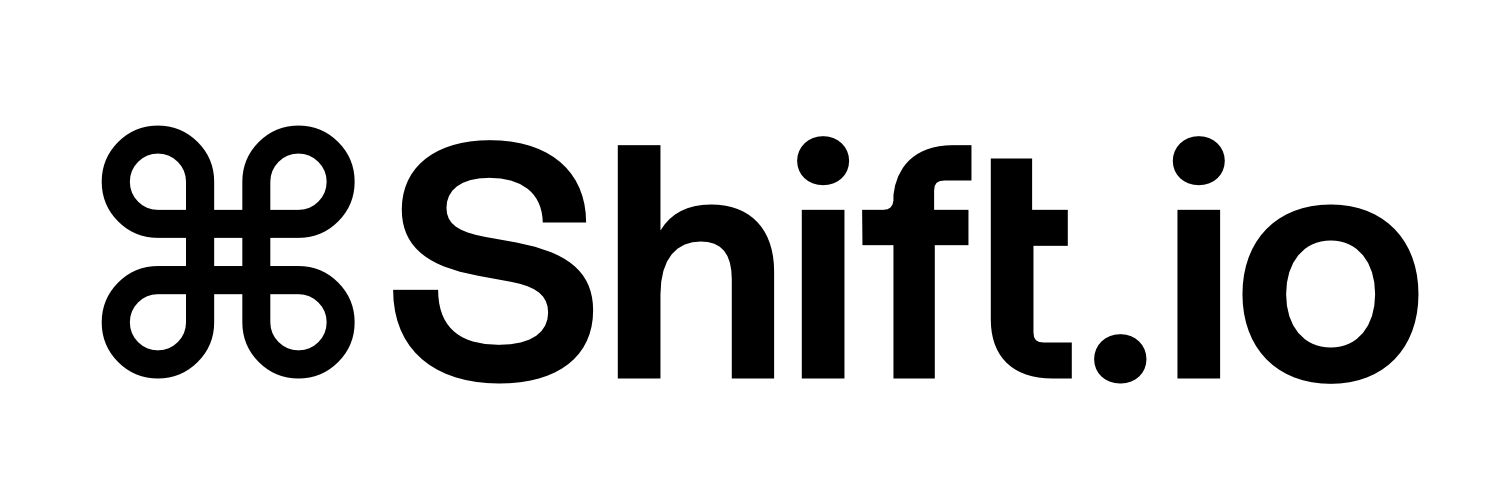The Complete Guide to Apple Business Manager Setup
Enterprise Mac Mastery
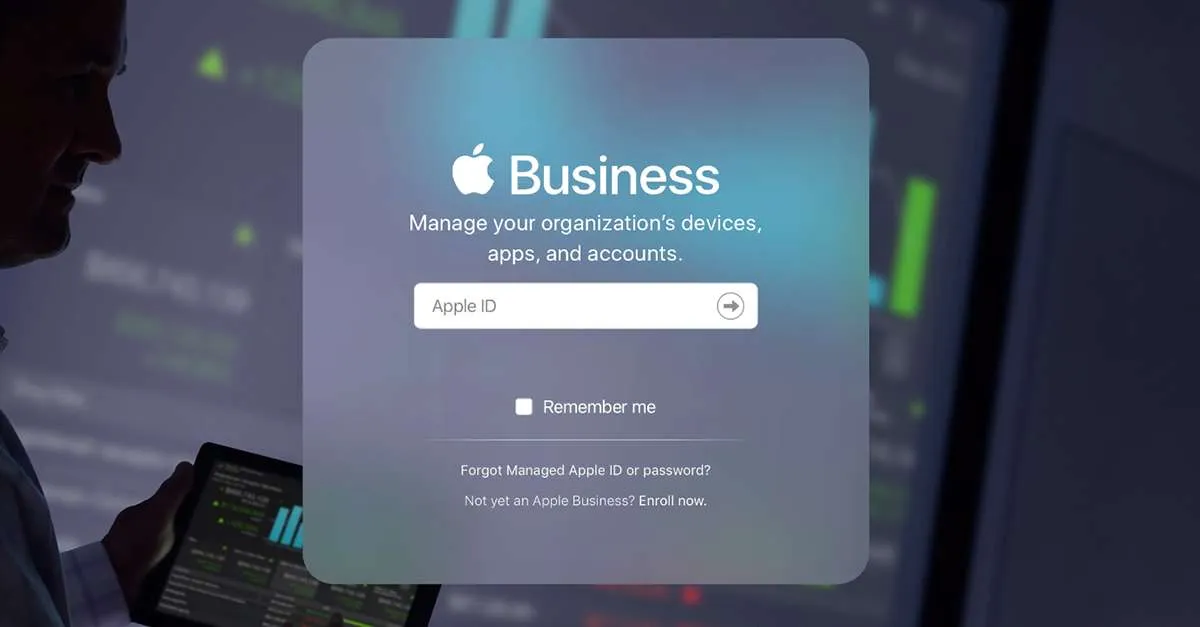
Setting up Apple Business Manager doesn't have to be a bureaucratic nightmare. This practical guide shows you how to configure ABM properly, avoid common pitfalls, and unlock powerful automation for your Apple device management.
Setting up Apple Business Manager shouldn't feel like navigating a bureaucratic maze, but for many IT teams, the process becomes a frustrating cycle of verification delays, documentation requests, and configuration confusion. If you've been putting off this essential setup or struggling with enrollment issues, you're not alone. The good news? With the right approach, you can have Apple Business Manager configured and working seamlessly with your device management in just a few days.
Why Apple Business Manager Matters for Your Organisation
Apple Business Manager isn't just another admin portal. It's the foundation that transforms chaotic device deployments into streamlined, automated workflows. Think of it as the bridge between purchasing Apple devices and having them work exactly how your business needs them to.
Here's what changes when you get it right:
Zero-Touch Device Deployment Imagine ordering MacBooks for new employees and having them delivered directly to their homes, already configured with your company's apps, settings, and security policies. That's the power of proper Apple Business Manager integration.
Automated Licence Management No more manually tracking Adobe Creative Cloud licences or wondering who has access to what apps. Apple Business Manager handles bulk purchasing and automatic distribution through your Mobile Device Management (MDM) solution.
Enterprise-Grade User Control Create and manage Managed Apple IDs that give employees access to Apple services whilst maintaining organisational control over data and security.
Streamlined IT Operations Reduce support tickets, eliminate manual device setup time, and scale your Apple device management without scaling your IT team.
The Setup Process That Actually Works
Most Apple Business Manager setup guides read like legal documents. Here's the practical approach that gets you up and running without unnecessary complications.
Phase 1: Gather Your Prerequisites (Don't Skip This)
Every business needs a Data Universal Numbering System (D-U-N-S) number from Dun & Bradstreet. This isn't optional. If you don't have one, request it at least 48 hours before starting your Apple Business Manager enrollment. The business name on your D-U-N-S record must match exactly what you use in Apple Business Manager.
Use a work email that isn't associated with any existing Apple ID. Generic IT addresses like abm-admin@yourcompany.com work best because they don't rely on individual employees and won't cause issues if someone leaves the organisation.
Choose someone who can confirm your authority to bind the organisation to Apple's terms. This person needs to be reachable by phone during business hours and prepared to verify your details quickly.
Phase 2: Navigate the Enrollment Process
Go to business.apple.com in a private browser window. This prevents conflicts with existing Apple IDs that might complicate the process.
Enter your legal business name exactly as it appears in your D-U-N-S record. Small discrepancies here cause verification delays that can stretch for weeks.
The initial administrator should be someone with long-term stability in your organisation. Avoid using contractors or temporary staff for this critical role.
Phase 3: Survive the Verification Process
Apple's verification can take anywhere from a few days to several weeks, depending on how well you've prepared. Here's how to speed things up:
When Apple calls or emails, respond the same day. Delays in communication extend the verification timeline significantly.
Have business licences, utility bills, or other proof of business legitimacy ready before you need them. Apple may request these during verification.
Ensure your email system accepts messages from all apple.com domains. Missed communications from Apple restart the verification clock.
Critical Configuration Steps
Once approved, your real work begins. These configurations determine whether Apple Business Manager becomes a powerful automation tool or just another admin portal to manage.
Connect Your MDM Solution
Apple Business Manager works best when integrated with comprehensive MDM solutions like JAMF Pro, Mosyle, Microsoft Intune, or similar platforms. This connection enables the automated device enrollment that makes the entire setup worthwhile.
Download your MDM server tokens from Apple Business Manager and upload them to your MDM solution. This establishes the secure connection that allows automatic device assignment and configuration.
Configure Device Assignment Rules
Set up default MDM server assignments based on device type. This means new MacBooks automatically connect to your Mac management policies whilst iPads follow your mobile device rules. Getting this right eliminates manual device assignment for every new purchase.
Enable Content Management
Accept the Apps and Books terms and configure your payment methods. This unlocks bulk purchasing capabilities and automated app distribution that saves hours of manual licence management.
Avoiding Common Setup Pitfalls
Many organisations rush to enrol before their D-U-N-S information is properly updated in Dun & Bradstreet's database. Wait 24-48 hours after receiving your D-U-N-S number before starting enrollment.
Overzealous spam filters block Apple's verification emails, causing unnecessary delays. Whitelist all apple.com domains before starting the process.
Don't give everyone administrator access. Plan your role assignments carefully, giving each person only the permissions they need for their specific responsibilities.
Many organisations stop after getting Apple Business Manager approved, missing the crucial MDM integration step that unlocks the platform's real value.
Advanced Features That Transform Operations
Automated User Management
Connect Apple Business Manager to Microsoft Azure Active Directory for streamlined user account creation. New employees automatically receive Managed Apple IDs configured with appropriate access levels.
Federated Authentication
Enable single sign-on capabilities that let employees use their existing corporate credentials with Apple services whilst maintaining security and compliance requirements.
Bulk Device Management
Configure purchasing workflows that automatically enrol new devices, assign them to appropriate management groups, and prepare them for immediate deployment.
Measuring Success
You'll know your Apple Business Manager setup is working when:
Device Deployment Time Drops Dramatically New employee onboarding shifts from hours to minutes as devices arrive pre-configured and ready to work.
Support Requests Decrease Fewer tickets about app access, device configuration, and user account issues indicate your automation is working effectively.
Compliance Improves Better visibility into device status, app licensing, and user access makes audits straightforward rather than stressful.
IT Team Focus Shifts Instead of manual device configuration, your team focuses on strategic initiatives that drive business value.
The Bottom Line
Apple Business Manager setup requires patience and attention to detail, but the operational benefits justify the initial investment. When properly configured and integrated with your MDM solution, it transforms device management from a manual, error-prone process into an automated workflow that scales with your business.
The key to success lies in thorough preparation, careful attention to verification requirements, and complete integration with your existing device management infrastructure. Done right, Apple Business Manager becomes invisible to end users whilst providing IT teams with unprecedented control and automation capabilities.
Ready to streamline your Apple device management? The setup process might seem daunting, but the transformation in operational efficiency makes every hour invested worthwhile.
Struggling with Apple Business Manager setup or integration? Our certified specialists handle the entire process, from initial enrollment to advanced MDM integration, ensuring your Apple device management works flawlessly from day one.
We respect your privacy.