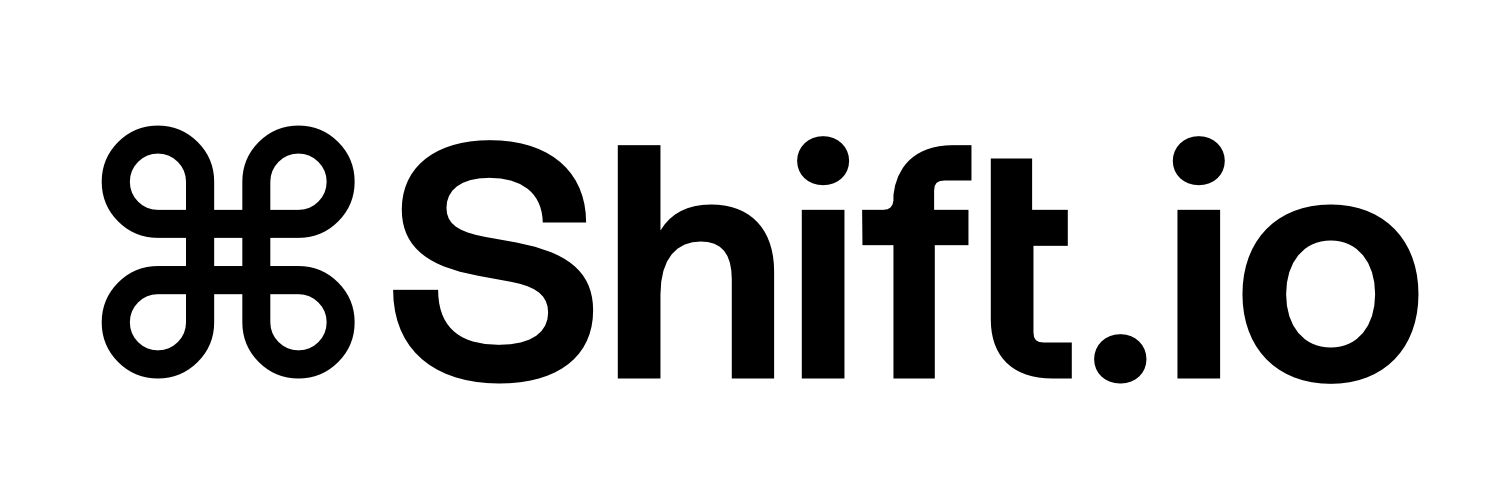Why Your Mac-Focused Business Needs Specialised MDM (And Which Platform Works)
Enterprise Mac Mastery

A comprehensive guide to choosing the right Mac MDM platform for your business, comparing Jamf Pro, Mosyle Business, and Addigy with Apple Business Manager integration.
After deploying Mac MDM platforms for dozens of Apple-centric businesses over the past few years, it's clear that teams are struggling with device management solutions that weren't built for how Mac users work.
Here's the reality: if you're running a business on Macs and using a generic MDM platform, you're making everyone's life harder than it needs to be. Let's explain why, and more importantly, what works.
The Problem: Generic MDM Treats Macs Like Broken Windows PCs
Mac-focused businesses operate differently. Development teams need immediate access to Xcode and command-line tools. Creative professionals require specialty software and colour-calibrated displays. Professional services firms demand seamless collaboration tools and secure client data handling. All these teams work flexibly across locations and often need elevated permissions for the Mac-native tools that drive productivity.
Most enterprise MDM platforms treat Apple devices like Windows computers that happen to have a different logo. They force Mac workflows into rigid corporate policies designed for traditional enterprise environments, not teams that chose Apple technology for specific productivity advantages.
The result? Development teams waiting weeks for Homebrew approvals. Creative directors queuing for font installations. Professional services teams unable to access client collaboration tools. Video editors blocked from GPU monitoring utilities because the MDM platform doesn't understand macOS permissions.
This is exactly backwards. Your device management should enhance Mac workflows, not obstruct them.
Three Mac MDM Platforms That Get It (Plus Apple Business Manager Integration)
After implementing pretty much every Apple-focused MDM platform available, three consistently deliver for Mac-focused businesses. Each serves different needs, but all understand that managing Macs requires genuinely different thinking and proper Apple Business Manager integration.
Jamf Pro: When You Need Everything
Jamf Pro dominates large Mac-focused businesses because it's built around how Apple-centric teams operate. Their Blueprint system configures MacBooks for specific job roles: video editors get GPU-optimised settings and render farm access automatically, whilst developers receive pre-configured Xcode environments and command-line tools, and professional services teams get client-specific collaboration platforms without any manual intervention.
The Self Service portal transforms how Mac teams handle software. Instead of IT tickets for every development tool update, Adobe plugin, or specialty application, users install approved software instantly. One technology consultancy we worked with cut their IT ticket volume by 40% just by letting developers and consultants manage their own approved software stack.
The downside? Jamf Pro requires investment. You're paying for the most comprehensive Apple management platform available, which makes sense for established Mac-focused businesses but can be overkill for smaller teams.
When to choose Jamf Pro: You're an established Mac-focused business with complex workflows, multiple office locations, or need deep integration with enterprise systems. Budget starts around £3.67 per device monthly.
Mosyle Business: The Sweet Spot for Growing Mac Teams
Mosyle delivers enterprise-grade Apple management without the enterprise price tag. Their lightweight macOS agent extends beyond standard MDM capabilities, enabling remote scripting and advanced troubleshooting that Mac-focused teams need.
Mosyle has been deployed for growing technology companies, professional services firms, and creative studios where budget matters but functionality can't be compromised. Their automated hardening keeps developer workstations stable during intensive builds, whilst new team members receive fully configured MacBook Pros with pre-installed development tools, business applications, and role-specific software.
The pricing model works perfectly for growing Mac-focused businesses: free for up to 30 devices, then scaling affordably as teams expand. You're not penalised for success.
When to choose Mosyle Business: You're a growing Mac-focused team prioritising value without compromising essential functionality. Free up to 30 devices, then £1.00-£1.50 per device monthly.
Addigy: The MSP-First Alternative
Addigy's multi-tenant architecture makes it invaluable for managing multiple Mac environments or working with MSP partners. The real-time device monitoring and LiveDesktop remote access enable instant support for distributed Mac teams across different business types.
Addigy works well for Mac-focused businesses requiring compliance certifications (think consultancies working with financial services clients, or development teams with enterprise security requirements) whilst maintaining the intuitive experience Mac users expect. The built-in CIS and NIST frameworks handle compliance automatically without impacting Mac-native workflows.
When to choose Addigy: You need MSP-level capabilities, serve multiple client environments, or have strict compliance requirements. Investment is £6.00-£8.00 per device monthly, including comprehensive monitoring and remote management.
Apple Business Manager: The Foundation That Makes Everything Work
Apple Business Manager transforms how Mac-focused businesses deploy and manage their device fleets, but most teams don't realise its potential beyond basic device enrollment. When properly configured with specialised MDM platforms, Apple Business Manager becomes the backbone of seamless Mac workflows across all business types.
Automated Device Enrollment for Mac Teams
Mac-focused businesses lose productivity when new team members wait days for properly configured devices. Apple Business Manager's Device Enrollment Program automatically enrolls new Macs during initial setup, delivering role-specific configurations without IT intervention.
Real implementation: A technology consultancy purchases MacBook Pros directly from Apple. The devices automatically enroll in their MDM platform during first boot, receiving role-specific policies: developers get pre-installed Xcode and Homebrew, consultants receive client collaboration tools, and project managers get business applications. New team members unbox their device and start working within minutes.
Volume App Purchasing That Scales
Mac business software licensing gets complex quickly. Development tools, creative applications, business software, and specialty Mac applications all require different licensing approaches. Apple Business Manager's Volume Purchase Program simplifies this entirely.
Rather than managing individual software licenses across multiple platforms, Mac-focused businesses purchase apps through Apple Business Manager and assign them automatically based on job roles. When developers join the team, they automatically receive access to Xcode, whilst business analysts get Microsoft Office and project management tools without manual license management.
Integration Advantages by Platform
Jamf Pro leverages Apple Business Manager most comprehensively. Automated enrollment flows seamlessly into Blueprint configurations, whilst app assignments integrate with Self Service portals. The platform's extensive Apple Business Manager integration means zero-touch deployment for even complex Mac workflows.
Mosyle Business uses Apple Business Manager for streamlined enrollment and app distribution, particularly valuable for smaller Mac teams. The lightweight agent extends Apple Business Manager capabilities with custom software deployment and automated policy enforcement.
Addigy excels at multi-tenant Apple Business Manager integration. Technology consultancies managing multiple client environments can maintain separate Apple Business Manager instances whilst centralising management through Addigy's unified console. This approach works perfectly for MSPs supporting multiple Mac-focused businesses across different industries.
How We Implement Mac MDM for Different Teams
Successful Mac MDM isn't about features; it's about understanding Mac workflows and building device management around them. Here's our proven approach:
Role-Based Everything
Mac-focused teams aren't homogeneous. Developers need different software, permissions, and system configurations than designers, consultants, or project managers. Proper MDM implementation maps policies to job functions through Apple Business Manager automation, not generic "user" categories.
Real example: Developers receive automatic installation of Xcode, Homebrew, and monitoring tools, whilst maintaining appropriate access controls for client repositories. Business analysts get Microsoft Office and project management applications. Everyone gets what they need without compromising security. Apple Business Manager handles app licensing automatically based on role assignments.
Self-Service Without Compromise
Mac professionals value autonomy. We configure self-service portals with comprehensive software catalogues during initial setup, then teams install approved tools instantly without IT intervention. The key is thorough planning upfront.
Automated Compliance That Stays Invisible
Mac workflows often require elevated permissions and non-standard configurations. Modern Mac MDM platforms maintain security compliance whilst accommodating Mac-native requirements through conditional access policies and automated exception handling.
The goal is making compliance invisible to Mac teams whilst maintaining the governance that protects business data and client information.
The Hidden Costs of Poor Device Management
The same problems appear repeatedly at Mac-focused businesses with inadequate device management:
Developers miss project deadlines waiting for tool approvals. Business files containing sensitive client data lack proper protection. Growing teams can't onboard efficiently without automated device provisioning. Talented professionals leave for companies with better technology experiences.
These aren't IT problems; they're business problems. Proper Mac MDM transforms these pain points into competitive advantages.
Making the Right Choice (Including Apple Business Manager Costs)
Your platform decision depends on business scale, technical requirements, and growth trajectory. Remember that Apple Business Manager itself is free, but app licensing and device purchasing strategies affect total costs:
Choose Jamf Pro if you're established, have complex workflows, and budget for the most comprehensive Apple management available. The deep customisation and extensive Apple Business Manager integrations justify the investment. Factor in enterprise app licensing and volume purchasing benefits.
Choose Mosyle Business if you're growing and need professional-grade functionality without enterprise pricing. The scalable model grows with your business, and Apple Business Manager integration works seamlessly at smaller scales without complexity overhead.
Choose Addigy if you need MSP capabilities, manage multiple environments, or require compliance frameworks. The comprehensive monitoring, multi-tenant architecture, and flexible Apple Business Manager handling suit complex operational requirements.
Why Implementation Matters More Than Platform Choice
Here's what most Mac-focused businesses get wrong: they focus on platform features instead of implementation strategy. MDM deployment fails when it prioritises technical capabilities over user experience, leading to Mac teams circumventing policies or abandoning managed devices entirely.
Successful Mac MDM deployment balances security, compliance, and Mac-native workflows. It enables the productivity advantages that drove Apple adoption whilst maintaining the governance Mac-focused businesses require as they scale.
We've implemented all three platforms across different Mac environments. The platform matters less than understanding how Mac professionals work and building device management around those realities, not generic enterprise assumptions.
Beyond MDM: Complete Apple Infrastructure Strategy
MDM platforms handle device management, but Mac-focused businesses need comprehensive Apple infrastructure strategy. Integration with Apple Business Manager, identity management, backup systems, network infrastructure, and support processes determines whether teams experience seamless productivity or constant friction.
At CmdShift, we become your dedicated Apple infrastructure team. We don't just implement MDM platforms; we own and optimise your entire Apple technology stack, including Apple Business Manager configuration, automated app licensing, and zero-touch device deployment so Mac teams can focus on generating revenue instead of managing devices.
The modern economy demands technology that enhances productivity rather than hindering it. Specialised Mac MDM platforms provide the foundation, but proper implementation and ongoing optimisation convert device management from overhead into competitive advantage.
Ready to stop fighting your device management and start leveraging it? The right Mac MDM platform, implemented properly, transforms technology from obstacle into enabler.
We won’t give your details to third party