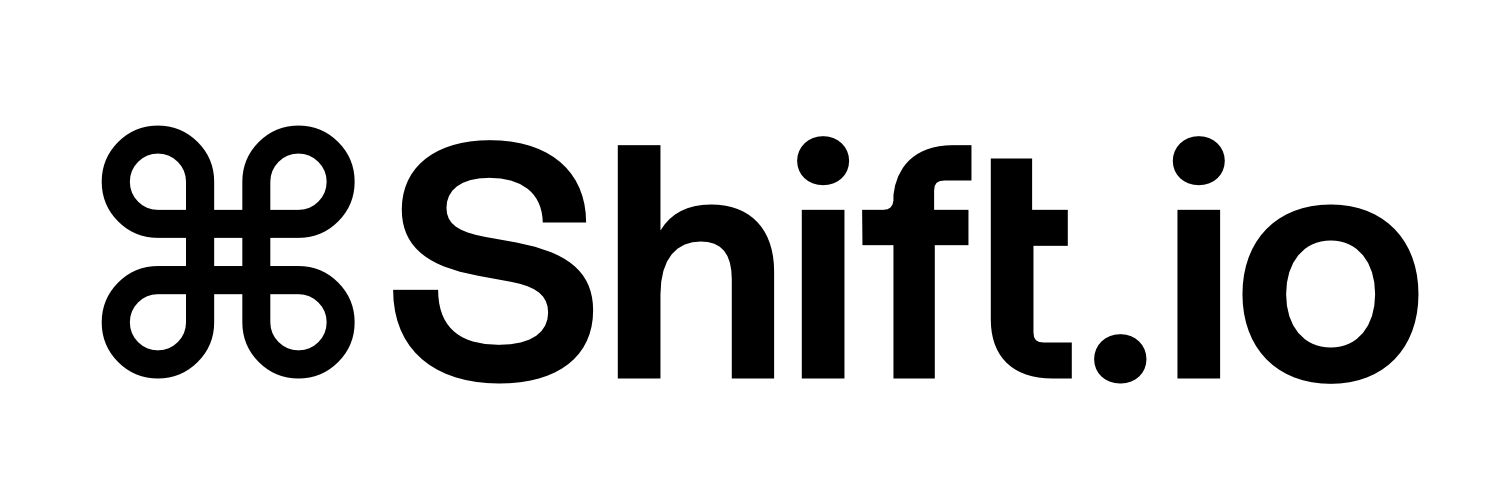Mac IT Support for Design Agencies: Why Your Creative Business Needs Specialist Apple Infrastructure
Enterprise Mac Mastery

Specialist Mac IT support for creative agencies: from MDM management to strategic technology partnerships that enhance productivity and protect client relationships.
It's 3pm on a Friday, your biggest client presentation is at 5, and your senior designer's MacBook Pro just decided to show the dreaded spinning wheel of death. Sound familiar?
If you're running a design agency, you've probably lived through this nightmare. And if you haven't yet, trust us - you will. The thing is, when your creative team relies on Macs (which let's face it, most do), generic IT support just doesn't cut it anymore.
Why Design Teams Love Macs (And Why Your IT Support Probably Doesn't Get It)
There's a reason when you walk into any design studio you'll see a sea of Apple logos. It's not just because they look pretty on the desk (though that doesn't hurt).
Mac vs Windows for Creative Work:
Sure, Windows machines can run Photoshop and After Effects, but here's what makes Macs different:
- Colour accuracy: Those Retina displays aren't just marketing fluff - they actually show colours properly
- Performance consistency: macOS is built from the ground up to handle creative workloads without choking
- Workflow magic: AirDrop a massive PSD from your MacBook to your iMac? It just works
- Industry standard: When everyone else uses Mac, compatibility matters
The Reality of Mixed Environments:
Most agencies aren't 100% Mac. You've probably got:
- Creative teams on Mac (design, video, UX)
- Admin folks on PC (accounts, project management)
- Client work that needs to play nicely with both
This is exactly why you need IT support that actually understands Mac environments. Not someone who treats your £3000 MacBook Pro like "just another laptop that happens to be expensive."
Here's where most agencies get it wrong:
- Creative work is different - Try explaining to your generic IT guy why a 2GB Photoshop file is normal
- Downtime hurts more - When a designer can't work, it's not just lost productivity, it's missed deadlines and angry clients
- Apple knowledge matters - There's a world of difference between someone who knows Windows and someone who understands macOS, JAMF, and the Apple ecosystem
The Real Cost of Getting Mac Support Wrong
When Things Go Wrong (And They Will)
Let's say it's Tuesday morning and your lead designer walks in to find their iMac won't start. Here's what happens with typical IT support:
- 2 hours on the phone walking through "have you tried turning it off and on again?"
- Another hour explaining why they can't just "use any computer"
- Panic about whether yesterday's work is gone forever
- A very awkward call to your client about potential delays
The Ripple Effect
Here's what most people don't realise - tech problems don't just affect the person with the broken Mac:
- Your creative director stops being creative and starts being technical support
- Project managers spend their day managing crisis instead of projects
- Junior designers get frustrated and start looking at job boards
- Everyone else starts wondering if their machine will be next
Growing Pains
Success brings its own problems:
- File storage Those creative files aren't getting any smaller
- Collaboration Try having five designers work on the same campaign simultaneously
- New hires They need systems that actually work from day one
- Client data Protecting valuable creative assets becomes critical
What Proper Mac IT Support Actually Looks Like
Taking Ownership (So You Don't Have To)
The best Mac IT providers don't just fix things when they break - they own your entire setup:
Mobile Device Management (That Actually Works)
- JAMF Pro or Mosyle setup that doesn't get in your team's way
- Creative Suite apps deployed automatically to new machines
- Security that protects client data without blocking creativity
- New team member gets their Mac configured before they even start
Device Management Done Right
- Custom Apple Store setup so everyone gets the same (good) equipment
- New machines arrive pre-configured and ready to work
- Hardware planning that thinks ahead of your creative needs
- When something breaks, replacement happens same day
Storage & Network Infrastructure That Actually Performs
Creative files demand serious infrastructure. Whether you're a 3-person studio or 50-person agency, your storage and network needs to match your ambitions:
- Synology NAS solutions designed for creative workflows - from DS923+ for small teams to enterprise FS3400 for large studios
- 10GbE networking with UniFi switches that handle 4K video editing without choking
- Direct editing capabilities - work on 500MB Photoshop files stored on the NAS as if they're local
- Automated backup systems with snapshot protection and cloud redundancy
- Scalable architecture - start with 4-bay NAS, expand to 24+ drives as you grow
- Mac-optimised file services with proper permissions and Time Machine integration
Cloud Integration That Makes Sense
- Google Workspace or Microsoft 365 optimised for huge creative files
- Hybrid cloud strategies that combine local NAS performance with cloud backup
- File sharing that doesn't break when someone sends a 500MB video
- Integration with the project management tools you actually use
Staying Ahead of Problems
Good Mac IT support prevents problems before they happen:
Creative Software That Performs
- Adobe Creative Suite tuned for your specific workflows
- RAM and storage optimised for video editing and large design files
- Network setup that handles multiple people accessing large assets simultaneously
- Software updates that happen when they won't disrupt active projects
Infrastructure That Scales With Your Success
- Storage planning that anticipates 4K/8K video workflows
- Network capacity that supports multiple concurrent editors
- Performance monitoring before deadlines are at risk
- Hardware refresh cycles aligned with your business growth
Workflow Improvements
- Automation for the boring, repetitive stuff
- File organisation that grows with your team
- Tool integration that feels seamless
- Performance monitoring before deadlines are at risk
Strategic Partnership (Not Just Tech Support)
The best providers become part of your business planning:
Capacity Planning
- Hardware recommendations based on what your team actually does
- Infrastructure that scales as you win bigger clients
- Technology roadmaps that support your business goals
- Investment planning that balances performance with reality
Vendor Relationships
- Direct lines to Apple when you need priority support
- Adobe licensing sorted properly (and cost-effectively)
- Software vendor relationships that work in your favour
- Hardware procurement that gets you better deals
The Numbers Don't Lie - ROI of Proper Mac Support
Real Results from Real Agencies
Here's what happens when agencies switch to specialist Mac support:
- Up to 75% reduction in workflow disruptions (based on client reports from leading Mac specialists)
- 90% first-call resolution vs 45% with generic providers
- Same-day device replacement during crunch time
- 99% uptime with proactive monitoring
- 5x faster file transfers with proper 10GbE network implementation
Real example: A 25-person London design agency cut their monthly IT incidents from 15-20 down to 3-5 after switching to specialist Mac management. Result? 23% increase in billable hours.
What Happens When Tech Just Works
When your technology foundation is solid:
- Designers design instead of troubleshooting
- Multiple editors can work on 4K footage simultaneously
- Project timelines become predictable
- Client presentations happen without technical drama
- Your team can experiment with new creative techniques
The Real Cost Analysis
What Poor Mac Support Actually Costs You:
Hidden costs that add up fast:
- Downtime: £150-300/hour per designer during project delays
- Client relationship damage: Lost contracts averaging £15,000-50,000 annually
- Lost productivity: 15-25% reduction in billable hours due to tech issues
- Staff turnover: Tech frustrations contribute to 30% higher designer turnover
Investment in specialist Mac support:
- Monthly cost: £40-100 per user vs £45-65 for generic support
- What that extra £20-40/month gets you:
- 2-3 hours additional billable time per designer monthly (£200-400 value)
- Fewer emergency call-outs (save £150-300 per incident)
- Hardware that lasts 12-18 months longer
- Client retention through reliable delivery
Bottom line: Most agencies see positive ROI within 60-90 days, with annual benefits typically 4-6x the additional investment.
Competitive Edge
Agencies with solid Mac infrastructure can:
- Take on bigger, more complex projects confidently
- Deliver faster than competitors dealing with tech issues
- Scale without infrastructure becoming a bottleneck
- Spend budget on talent instead of firefighting
When You're Ready to Scale - Strategic IT Leadership
Growing agencies eventually need more than just good support - they need strategic technology leadership. This is where Fractional CTO and IT Management services become game-changers:
Strategic Technology Planning
- Annual tech roadmaps that align with business growth
- Budget planning that maximises your creative capabilities
- Vendor evaluation and negotiation for better value
- Security and compliance that protects client relationships
Team Productivity Enhancement
- Workflow analysis and optimisation recommendations
- Training programmes that maximise your software investments
- Process improvements that reduce admin overhead
- Change management for tech upgrades
Executive-Level Insight
- Technology performance reporting for leadership
- ROI analysis on creative technology investments
- Risk assessment and mitigation strategies
- Board-level technology advisory
How to Choose the Right Mac IT Partner
What to Look For
Essential qualifications for Mac IT providers:
- Apple Consultants Network membership Direct access to Apple resources
- Apple Certified Support Professional (ACSP) credentials
- JAMF Certified Administrator expertise for enterprise Mac management
- Creative industry portfolio Real experience with design workflows
- Infrastructure expertise Proven experience with Synology, UniFi, and 10GbE networks
- Proactive approach Prevention rather than just fixing
- UK-based team Local support with compliance understanding
- Flexible service levels From basic support to complete ownership
Red Flags to Avoid
Steer clear of providers who:
- Treat Macs like "expensive PCs"
- Can't show creative industry experience
- Only offer reactive, break-fix support
- Don't understand creative software licensing
- Lack proper Apple partnerships
- Can't explain the difference between 1GbE and 10GbE for creative workflows
Questions to Ask
- "How do you optimise Adobe Creative Suite performance?"
- "What's your response time for creative workflow issues?"
- "Can you provide same-day device replacement during deadlines?"
- "How do you handle backup for large creative assets?"
- "What's your experience with Apple Business Manager and JAMF?"
- "Can you design and implement 10GbE networks for video editing?"
- "How do you scale storage infrastructure as our team grows?"
Getting Started - Implementation That Actually Works
Assessment Phase
- Comprehensive audit of your current Mac setup
- Workflow analysis to spot problems and opportunities
- Storage and network performance assessment
- Security assessment to protect creative IP
- Capacity planning for anticipated growth
Migration and Setup
- Seamless transition from current arrangements
- Zero-downtime migration to new infrastructure
- Team training on new systems
- Complete documentation of configurations
Ongoing Partnership
- Regular performance reviews and optimisation
- Proactive capacity planning and hardware refresh cycles
- Continuous security monitoring
- Strategic technology advisory as you grow
Looking Ahead - The Future of Mac IT for Creative Agencies
Technology keeps evolving, and creative agencies need IT partners who can navigate change:
Apple Silicon Revolution
- M-series Mac optimisation for creative workflows
- Software compatibility during transition periods
- Performance maximisation for new hardware
Cloud-First Creative Workflows
- Hybrid cloud strategies for creative assets
- Collaboration platforms for distributed teams
- Security enhancement for cloud-based workflows
AI and Automation
- Creative workflow automation opportunities
- AI tool integration with Mac infrastructure
- Performance optimisation for AI-enhanced creative software
Frequently Asked Questions About Mac IT Support for Design Agencies
How much does specialist Mac IT support cost for a design agency?
Specialist Mac IT support typically costs £50-100 per user per month, compared to £45-65 for generic support. However, the ROI is substantial - most agencies see 2-3 additional billable hours per designer monthly (worth £200-400), plus reduced emergency costs and longer hardware lifecycles. Most agencies achieve positive ROI within 60-90 days.
What's the difference between Mac IT support and regular IT support?
Mac IT specialists understand the Apple ecosystem deeply - from macOS troubleshooting to JAMF Pro management, Apple Business Manager integration, and creative software optimisation. Generic IT providers often treat Macs like "expensive PCs," missing critical optimisations for creative workflows and lacking direct Apple partnerships for priority support.
Do we need Mac IT support if we only have 10-15 employees?
Absolutely. Small agencies are often hit hardest by IT issues because they lack redundancy. When your only video editor's Mac fails during a client deadline, specialist support with same-day replacement becomes crucial. Plus, proper MDM setup and automated workflows prevent small teams from wasting time on IT management.
Can Mac IT specialists handle mixed Mac/PC environments?
Yes, the best Mac IT providers manage hybrid environments effectively. They optimise Mac performance within mixed networks, ensure seamless file sharing between platforms, maintain security consistency across operating systems, and understand creative workflows that span both Mac and PC systems.
How quickly can specialist Mac support resolve creative workflow issues?
Leading Mac IT specialists achieve 90% first-call resolution rates and provide same-day device replacement during critical periods. They understand that creative deadlines can't wait, so they prioritise rapid response - typically within 15-30 minutes for urgent issues affecting client work.
What should we look for in a Mac IT support provider?
Essential qualifications include Apple Consultants Network membership, Apple Certified Support Professional credentials, JAMF administration expertise, demonstrable creative industry experience, and proactive management approaches. Avoid providers who can't show specific design agency experience or only offer reactive support.
Do I need expensive 10GbE networking for a small design team?
It depends on your workflow. If you're editing 4K video or working with large Photoshop files directly from shared storage, 10GbE makes a dramatic difference. For smaller teams, you can start with a single 10GbE connection between your NAS and main editing workstation, then expand as needed. The productivity gains often justify the investment within months.
Choose CmdShift for Expert Mac IT Support
Ready to transform your design agency's technology foundation? CmdShift specialises in comprehensive Mac infrastructure management for creative businesses across the UK. From complete MDM ownership to strategic Fractional CTO services, we ensure your technology enhances creativity rather than constraining it.
Our UK-based team understands both the technical complexities of Mac environments and the unique pressures of creative businesses. We don't just fix problems - we prevent them, optimise performance, and provide strategic guidance that scales with your growth.
Whether you need cloud-based solutions or high-performance local infrastructure with Synology NAS and 10GbE networks, we design and manage systems that let your creative team focus on what they do best.
The Bottom Line
Your agency's success isn't just about having brilliant creative talent (though that helps). It's about creating an environment where that talent can focus on being brilliant instead of wrestling with technology.
The choice between generic IT support and Mac specialists often determines whether technology accelerates your business or constantly holds it back. For design agencies serious about growth, productivity, and creative excellence, specialist Mac infrastructure support isn't just a nice-to-have - it's essential.
When your Mac infrastructure runs smoothly in the background, your team can focus on what they do best: creating work that wins clients and drives business growth. That's the real value of specialist Mac IT support.
Ready to stop fighting with technology and start focusing on creativity? Contact CmdShift today to discuss how our specialist Mac infrastructure services can transform your agency's technology foundation.
We respect your privacy.